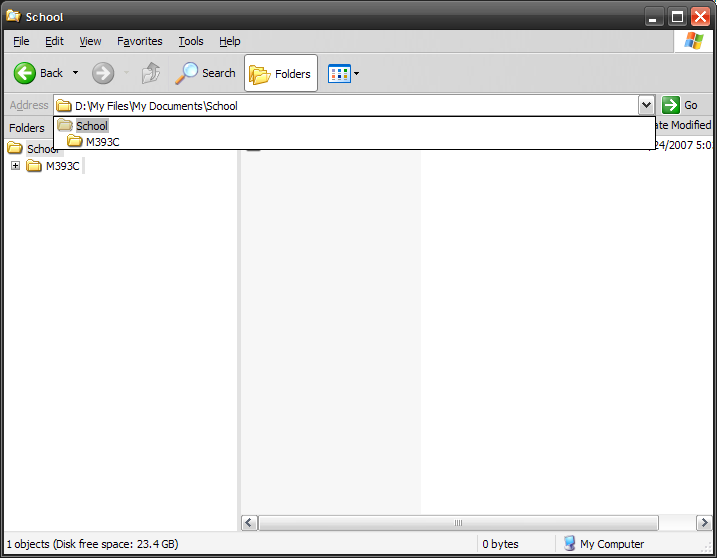24 Feb
Browse your documents faster and easier with a Root Folder
A Windows Explorer “root folder” shortcut allows you to open a folder as if it’s the only thing on your computer, so to say. When I’m working on schoolwork, I open the shortcut for my school documents folder so I’m not hassled by one of my work folders, etc, etc.
These folders are also very fast, often much faster than just browsing via the My Computer or My Documents links (ESPECIALLY if you have any mapped network drives!!).
You can try one yourself in just 2 minutes to see if you like it. This 62 second video shows step-by-step directions for setting one up for use.
http://www.280z28.org/downloads/rootfolders.wmv